Electronic Plan Review
Electronic Plan Review is an option for submitting and getting your plans reviewed. Instead of submitting a paper copy of the plan in our office, you can upload plan images and other required documents on our website. These will be assigned a plan tracking number and go through all of the same required departments as a paper plan. This will reduce the number of trips you will need to make here to drop off or pick up plans. It is still necessary in most cases to come here to get the permit, and (for types of projects that require it) a paper copy of the final approved plan still needs to be available to our inspectors on the job site.
Types of Plans
Current List of Electronic Plan project types.Plans can be submitted electronically by licensed contractors, homeowners or licensed design professionals. The types of plans you are able to submit will depend on the type of web account you have, the types of work you are licensed to do (if a contractor), and the Jurisdiction the project is located in. Each type of plan is not available in all Jurisdictions. If you sign up for a free web account and view the above list while logged on, it will highlight the types of plans you will be able to submit.
The above list of Electronic Plan Types shows what types of plans can be submitted online, who can submit them, what Jurisdictions the plans can be submitted for, and which types allow the permit to be issued online. There is also a Help/Walkthrough guide for each type of plan that will take you through all the steps of submitting and resubmitting a plan electronically to the final approval and getting the permit.
Getting Started
If you haven’t already, sign up for a free web account. Go to www.pprbd.org, click on the Log On menu and then the Create Account menu. Contractors that need help creating an account or looking up their password should contact Contractor Licensing at (719) 327-2887.
- Log on to www.pprbd.org
- Under the menu go to Plans -> Electronic Plans
- Click New Plan Menu
- Select Type of Plan. First select something from New/Remodel to filter the choices under Type of Plan, or select All to see all types of plans you are allowed to submit. Once you select a Type of Plan, a Help/Walkthrough link will appear next to that dropdown with a detailed walk through of how to submit that type of plan. This detailed walkthrough supplements the more general information in this document.
- Fill in the required information. When you select a type of plan, the “Allowable Jurisdictions” section will be automatically filled in. You will only be allowed to submit this type of plan forone of the allowable Jurisdictions. Your contact information will pre-fill based on your web account. If you want to use different contact information for this plan, you can update this. In particular, you can add additional email addresses to the contact list. An address is required for site specific projects. For new construction, the address will be verified during the Enumeration review. When complete, click Save.
- This will assign you an Electronic Plan number and the status of this plan starts at “Incomplete”. We will not begin to review the plan until you submit it.
- Select plan images. Under the Image menu at the bottom of the page select Add Images. This will take to you the upload page where you will be prompted for all the required documents based on the type of plan and Jurisdiction. In the Type column you can specify which type of document you are uploading. You can optionally enter a short comment about this document (this is recommended when uploading a document of type “Other”). Then click the Browse button in that row to select a file on your computer. Plan images must be in PDF format. (See below for help on getting your plans into the correct format)
- Upload Plan Images. Once you have specified all the files, click the Upload Files button. This will return you to the Electronic Plan detail page. The files you’ve uploaded will be listed in the table at the bottom of the page. If you are on a slow connection or are uploading a very large image, you may get an error while uploading the files. In that case, try the Add Single Image menu to upload a single image at a time.
- Submit Plan. If everything is ready for review, you can click the green Submit Plan button. Up until you submit the plan, you can edit any of the information, upload additional files or delete anything uploaded by mistake. Once the plan is submitted, you won’t be able to add any information to the plan until the review is complete. (If you need to add additional information, and the review has not yet started, you have the option to click the Reset to Incomplete button to undo the submit)
- Once you click submit, the status will be updated to Submitted. We will use the supplied contact information if we have any questions about the plan. You will receive automated email notifications when your plan is put into plan tracking, as well as when disapproved plans are returned to you so you can submit a revised plan or when the plan has been released for permit
- Plancheck fees. For most types of projects (those that can be walked through plan review, when on paper), the plan check fees will not be collected until the permit is issued. Some types of plans require a plan check fee to be collected up front before the review begins. Before you submit one of these types of plans, the Electronic Plan details page shows that a fee will be due. Once the plan is submitted and entered into plan tracking, you will be able to pay the fee online from this page. (the notification email will direct you to return here to pay the fee)
- In Review. Once the plan review starts, the plan will remain in review until all departments have reviewed it. You will receive email notifications about the approvals or disapprovals from each department, but you will not be able to upload additional documents or resubmit until the current review is complete. Once all required departments have completed their review, if the plan is disapproved you will receive an email to notify you to upload corrected documents and resubmit.
Getting your plans in PDF Format
- Save as PDF – Many programs, such as newer versions of Microsoft Office have the built-in ability to Save As a PDF document. If you already have your plan image in another file format, check the Save As or Export menus of your program for the option to create a PDF version of the file.
- Print to PDF - If your program isn’t able to convert the plan image to PDF format, but is able to print it, you can install a PDF printer and print to a PDF file (instead of paper). If you have a PDF editor, you may already have a PDF printer installed. If not, there are several free PDF printers available for download, such as PDFCreator which is available here: SourceForge PDF Creator or CutePDF. We are not affiliated with any of the makers of PDF printers or editors.
- Scan to PDF – Many newer scanners can scan directly from paper to PDF format. If not, you can scan to an intermediate image format first and then Save As or Print that file to PDF.
- Locked PDFs -Some of the required documents you are submitting may have been provided to you by a third party, such as an engineering firm. In some cases, these PDF files are locked to prevent anyone from modifying them after the company that produced them has signed off on the content. For most types of required plan images, we don’t currently accept locked PDFs. The security settings of locked PDFs not only prevent us from marking them up during the course of a plan review, they also prevent these documents from being merged into the final plan image when the plan is approved. If you can’t submit your plan because some of the images are locked, contact the source of the document to see if you can get an unlocked version.
- Merge PDFs -If your plan is split into multiple PDF files and you need to merge them together into a single required document for plan review, you can use one of many free online services that merge PDFs together, or download a tool to merge the files locally. Online services include PDFMerge, MergePDF and ilovePDF. You can also download a free toolkit from www.pdftk.com.
Review Cycle - Status Codes
I - Incomplete -This is the initial status of the plan when first created. When the plan is incomplete, you can update the information, upload additional documents, and delete any documents that we haven’t started reviewing yet. All plans start out in the Incomplete status until they are submitted. If the plan is disapproved for any reason, it will be set back to Incomplete so you can upload a corrected plan and resubmit. When you are ready for your plan to be reviewed, click the Submit Plan button to update the status to Submitted/Triage.
T\F\Z - Submitted\Triage –The plan has been submitted for review or has been resubmitted following a prior disapproval. We’re performing the initial review of the plan. If all the required information has been submitted, we will put this plan into plan tracking, update the status to Open and generate a notification email. If anything is missing the plan will be set back to Incomplete, and you’ll receive an email detailing what additional information you need to upload.
O - Open -– The plan is in plan tracking and is currently being reviewed. You can follow the progress by looking at the plan details online. The status of the required departments and their comments will appear as they do the reviews. The detailed comments and markup on the plan will not be available until this review cycle is complete. If the plan is disapproved it will be set back to Incomplete so you can make corrections and resubmit (see Resubmissions below). If the plan is approved, it will be ready for permit and we will generate the final approved plan image and close the electronic review (see Final Approval below).
A - Approved –The plan is released for permit, which you can get online. This status is only used for types of plans that allow the permit to be issued online. Once the permit is issued, the status will be updated to Closed.
C - Closed –– The plan is no longer being reviewed. Electronic plans that have been approved will be closed after the final plan image is created. Cancelled plans will also be closed.
Resubmissions
When you can resubmit – For disapprovals, you can only resubmit after the plan has been set back to an Incomplete status (see below for how to resubmit approved plans). If there is a problem with the initial submission, the plan may be returned to you immediately after triage with a note on what to correct. If the plan is sent on to our plan reviewers, it will only be returned to you after all the required departments have reviewed it. Even if one department has disapproved, it will generally still be routed to the remaining departments so all can review and approve if everything that concerns their department is fine. The exception is that for most types of plans, if either Enumeration or Floodplain disapprove the plan will be returned to you right away so that can be resolved first.
Getting back to the Electronic Plan – Logon to the building department website and under the menu go to Plans>Electronic Plans. This will show a list of all plans that are either in review or waiting to be submitted or resubmitted. Double-click the row or click the Electronic Plan # to return to that plan. If the plan is already approved and closed, you may need to use the View menu to see older plans.
Missing information – If there is a problem with the initial submission (incorrect or incomplete information), the plan will be set back to Incomplete and you will receive an email about what needs to be added or corrected. Once you have updated this information, you can resubmit.
Disapproved plan – If the plan is not approved on the first submission, the status of the plan will be set back to Incomplete and you will get a combined Disapproved “Review Set” image back with all of the corrections from the plan reviewers. This image is bookmarked to allow easy access to each original image. Disapproved plans are returned to you automatically, usually within 30 minutes of the final plancheck result being entered. You will receive a notification email that the plan has been disapproved and is awaiting your review. For plan reviewer comments, check both this plan image and any Log Entries on the Plan details page. The plan tracking number will be referenced in email notifications and on the Electronic Plan Details page. Any corrections should be made to your original plan images and not to the disapproved image we send back. Note that some of the individual images that you submit may be approved without approving the whole plan, so check the current status of all the images you have uploaded. Once you have uploaded corrected plan images and made any other changes you can click the Submit Plan button to resubmit. If desired, you can include an optional comment to the Reviewer about what is different in this submission.
Uploading corrected copy of disapproved/unapproved plan images – – If any required documents were disapproved, you will not be able to resubmit until you upload corrected versions. Under the Image menu click Add Images. You will be prompted to upload new copies of all remaining required documents that are not approved yet.
Uploading corrected copy of approved plan images – If an individual image is marked Approved, you are not required to submit a new copy of this image, but you do have the option to upload it again if you are making changes to that document. In most cases, uploading a corrected version of a previously approved document will replace that document when you submit. If there are previously approved documents that you want to ensure are not included with the next submission, you can delete them prior to resubmitting. If you delete a previously approved required document, you will need to upload a corrected version before being able to resubmit.
Resubmitting after the plan is approved – If the plan is approved, but the permit has not been issued yet, you can still resubmit if you are changing the plan. Click the “Reset to Incomplete” button on the Electronic Plan detail page to reopen the plan. This will allow you to update the details of the plan, upload corrected plan images and click the Submit button to get these changes reviewed.
After resubmitting – After resubmitting, the Electronic Plan Details page will automatically hide plan images from your previous submission that are being replaced. The table of images will always display the plan images currently being reviewed, any Disapproved Review Sets from prior submissions and any Reviewer comments that individual reviewers have uploaded.
Final Approval
Getting a permit – Once the plan is approved (all required departments have a status of Approved or N\A), you will receive an email notification letting you know it is ready to permit. Some types of permits can be issued and paid for online (your notification email will let you know), but in most cases you will need to get your permit at the building department.
Approved plan image – Once the plan is approved (all required departments have a status of Approved or N\A), we will generate the final approved plan image with the approval stamps and add it to the plan track record. This will generate a notification email and close the electronic plan. The final image won’t be added to the electronic plan, since this is only used for review images. This final image is bookmarked to allow easy access to each original image. This will carry forward to the permit when issued. It is not necessary to provide us with a paper copy of the plan to scan, as is done with paper submittals, however a hard copy set of the plans will be required at the jobsite for use by the builder and by the inspectors. The final approved images are only generated during regular business hours.
Looking up closed plans – The electronic plan will continue to be available, but all the important information will now be associated with the plan track record. By default, your Electronic plan list only shows plans being reviewed, but you can look up older electronic plans by changing that under the View menu. It will only be necessary to return to a closed Electronic Plan if you need to resubmit it prior to the permit being issued (see Resubmissions).